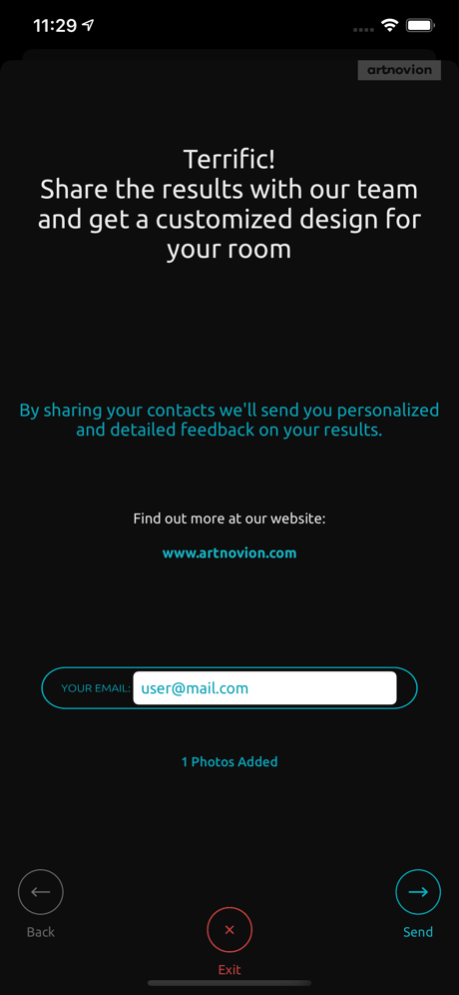Impulso 6.0.1
Continue to app
Free Version
Publisher Description
Impulso Lite allows you to measure the acoustic response of your room using your iPhone. You can visualize the measured reverberation time (RT) in octave bands and then simulate how the acoustic response of your room will be improved when adding artnovion acoustic products. You can enter room dimensions and select the type of room you are designing for. The app will then tell if your room meets the expected RT and you can select products to optimize the response accordingly.
Impulso Lite allows you to take a measurement with an internally generated signal if you are able to play it via a loudspeaker system, or using an external impulse source, such as a balloon, if you don’t. Compatible with built-in or external microphones.
Check out Impulso Pro for detailed plots of energy time curves, to check for undesirable reflections, a frequency plot, which you can zoom in and a table with the acoustic parameters of your measurements such as C80, D50, STI and Bass Ratio. Impulso Pro also adds tramlines to the RT plot so you can fully optimize the response to meet the criteria for the room type selected. You can also display the spectral response of the microphone input using the new Real Time Analyzer.
Check more at www.artnovion.com
Sep 10, 2022
Version 6.0.1
- new product list available
- minor changes & bugs fixed and performance improvements
About Impulso
Impulso is a free app for iOS published in the System Maintenance list of apps, part of System Utilities.
The company that develops Impulso is Artnovion LDA. The latest version released by its developer is 6.0.1.
To install Impulso on your iOS device, just click the green Continue To App button above to start the installation process. The app is listed on our website since 2022-09-10 and was downloaded 0 times. We have already checked if the download link is safe, however for your own protection we recommend that you scan the downloaded app with your antivirus. Your antivirus may detect the Impulso as malware if the download link is broken.
How to install Impulso on your iOS device:
- Click on the Continue To App button on our website. This will redirect you to the App Store.
- Once the Impulso is shown in the iTunes listing of your iOS device, you can start its download and installation. Tap on the GET button to the right of the app to start downloading it.
- If you are not logged-in the iOS appstore app, you'll be prompted for your your Apple ID and/or password.
- After Impulso is downloaded, you'll see an INSTALL button to the right. Tap on it to start the actual installation of the iOS app.
- Once installation is finished you can tap on the OPEN button to start it. Its icon will also be added to your device home screen.